Axxion ADVD-213 Specifications
Browse online or download Specifications for CD players Axxion ADVD-213. Axxion ADVD-213 Specifications User Manual
- Page / 14
- Table of contents
- BOOKMARKS
- ADVD-213 1
- 3
- SYSTEM SETUP 8
- RATING SETUP 10
- MISC SETUP 10
- MP3/WMA/JPEG/MPEG4 PLAYBACK 11
- PICTURE CD PLAYBACK 12
- USB 12
Summary of Contents
V1.1 For information and support, www.stl.nl/axxion ADVD-213
9 SYSTEM SETUP RATING SETUP Select Rating in the setup menu, and display the Rating submenu: Parental Control Set the parental contro
10 MP3/WMA/JPEG/MPEG4 PLAYBACK The MP3/WMA/MPEG4 disc has such a directory structure as shown picture above. Press Direction key to choose the roo
11 PICTURE CD PLAYBACK The PICTURE CD disc has such a directory structure structure as shown in the following picture. Press Direction key to choose
12 Troubleshooting If you have any questions, please consult the troubleshooting guide below. NO PICTURE OR SOUND • Ensure the power button
13 Specifications Power requirements: AC 100-240 Volt, 50/60Hz Power consumption: 15W Video standard: NTSC/PAL Discs Compatibili
1 Content Introduction Important Safety Instructions ... 2 Caution
2 Important Safety Instructions 1) Read these instructions. 2) Keep these instru
3 Caution
4 Front Panel and Rear Panel Illustration Front Panel Back Panel 1. Tray Door 2. Power 3. Open/Close button 4. Play/Pause Button
5 Remote Control 1. OPEN/CLOSE 2. POWER 3. 0-9 NUMBER KEY 4. ZOOM/MENU 5. SUBTITLE/TITLE 6. SETUP 7. UP 8. LEFT 9. DOWN 10. REVERSE 11. FORWARD 12.
6 Connections CONNECT DVD PLAYER TO TV SET WITH SCART SOCKET Use the SCART cable to connect DVD player and your TV. Set the [Video Out] to [
7 SYSTEM SETUP MENU OPERATION Press the SETUP button on the remote control, the SETUP MENU will be displayed. After accessing the setup menu, press t
8 SYSTEM SETUP Aspect Ratio Select the aspect ratio. Notes: The image display ratio is related to the recorded disc format. Some disc can not display

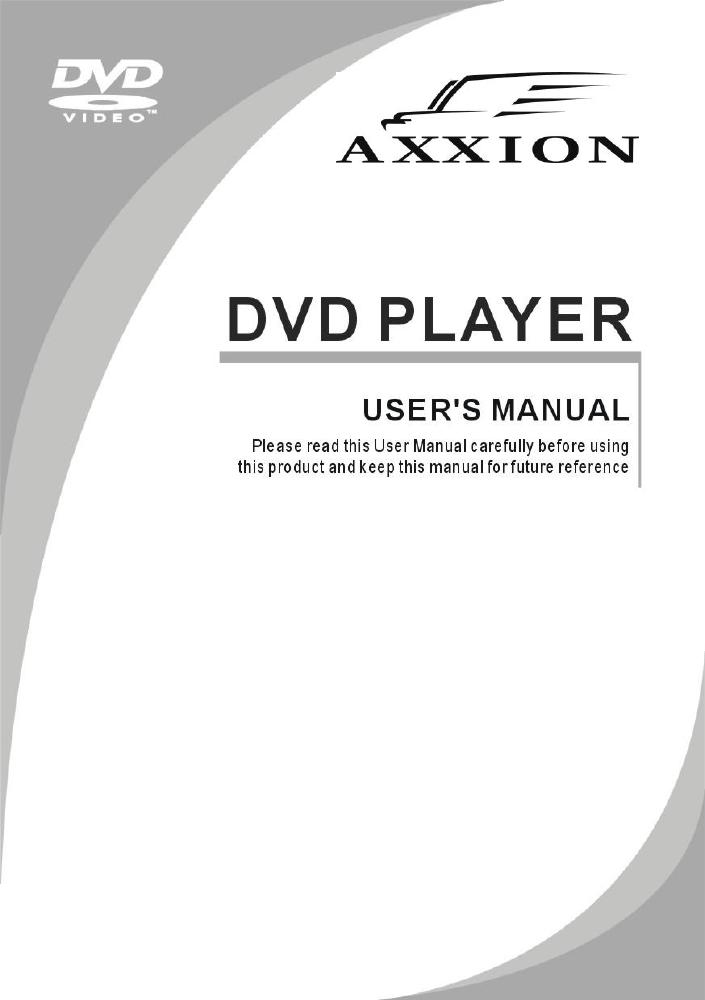








Comments to this Manuals